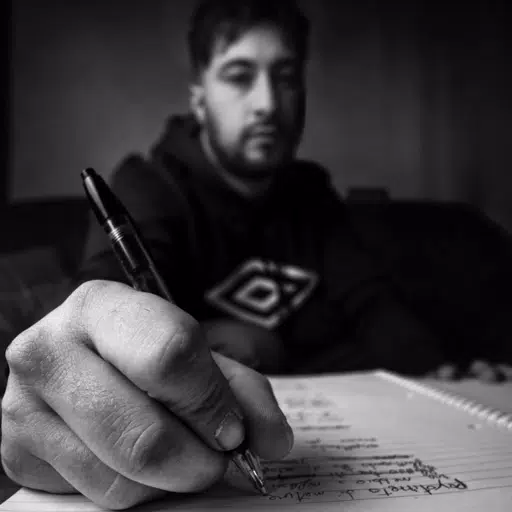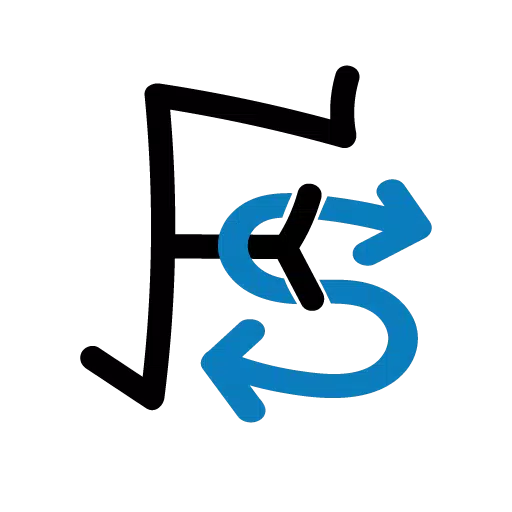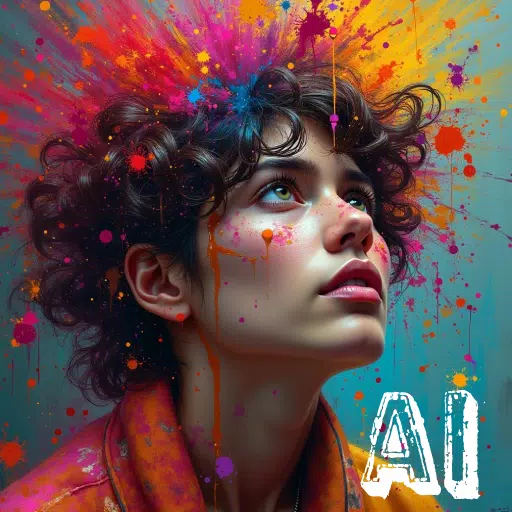Application Description
Introducing the 3D Modeling App, the ultimate solution for easy 3D drawing design and creation. Whether you're into model designing, sculpting, or painting, this app empowers you to create stunning 3D models, objects, art, and CGI graphics on your mobile device or tablet. With intuitive gesture controls, you can craft intricate 3D characters and design captivating 3D games on the go, setting our app apart from other drawing tools for adults.
Our 3D Modeling App is a versatile tool for professionals across various industries. From 3D graphic design and 3D building design to engineering, landscape, furniture, industrial, and woodworking design, this app covers it all. Automotive engineers can utilize it for car design, while artists will appreciate its capabilities as a 3D painting app and sketch maker, complete with a variety of 3D brushes for every task. Crafters and makers will find it an all-encompassing 3D art maker, no stylus pen required, though it's supported for those who prefer it. For digital sculptors and model makers, the app serves as both a 3D sculpting tool and a 3D model and object maker, making it an essential CGI creator for rapid 3D modeling.
Game designers and developers will find our app indispensable for creating 3D characters and designing immersive 3D games. It's a powerful 3D animator for crafting cut scenes and modeling characters with accurate 3D physics. Use it as a 3D map maker to build detailed worlds for your games and characters.
Explore a wealth of features designed for a fast and efficient workflow:
-
Fast Workflow: Effortlessly move, rotate, and scale 3D images and objects using intuitive gestures. Quickly switch between tools and multi-select vertices, edges, faces, and objects with ease.
-
Vertex Tools for 3D Geometry: Merge, connect, and create faces using vertices to refine your models.
-
Edge Tools: Cut, loop, extrude, and fill in holes to shape your 3D models precisely.
-
Face Tools: Extrude, draw, detach, clone, and reverse faces for detailed modeling.
-
Object Tools: Combine, separate, clone, mirror, smooth, and adjust normals to perfect your objects.
-
Sculpting Tools: Sculpt your models with move, screen, push, pull, and smooth tools, with adjustable brush size and strength.
-
Display Tools: Customize your workspace with grid settings, display info, wireframe, shading, shadows, and axis visibility.
-
Coloring: Enhance your models with vertex color painting.
-
Materials: Apply up to 20 materials to your objects for a professional finish.
-
Additional Tools: Use orthographic camera, set precise values, isolate selections, and utilize various snapping options for detailed work. Benefit from auto-save for peace of mind.
-
Export & Import .obj Files: Seamlessly integrate your work with other 3D modeling software like 3ds Max, Maya, Blender, and Zbrush, as well as CAD software such as AutoCAD, SolidWorks, and Tinkercad. Convert files to various formats for further use in Shapr3D or uMake.
With the 3D Modeling App, you have everything you need to bring your 3D creations to life, all within the convenience of your mobile device. Start designing, sculpting, and painting today!
Reviews
Apps like 3D Modeling App