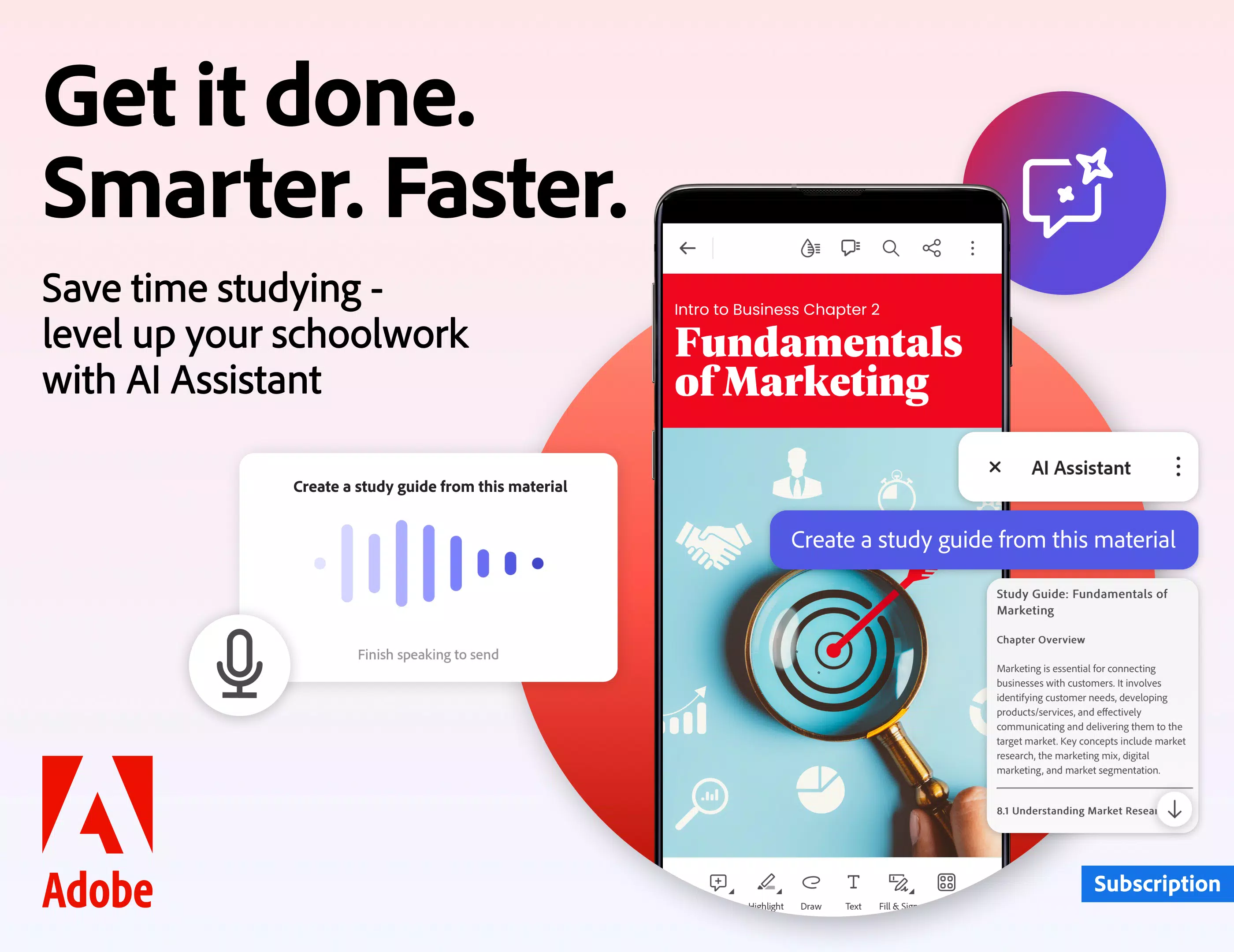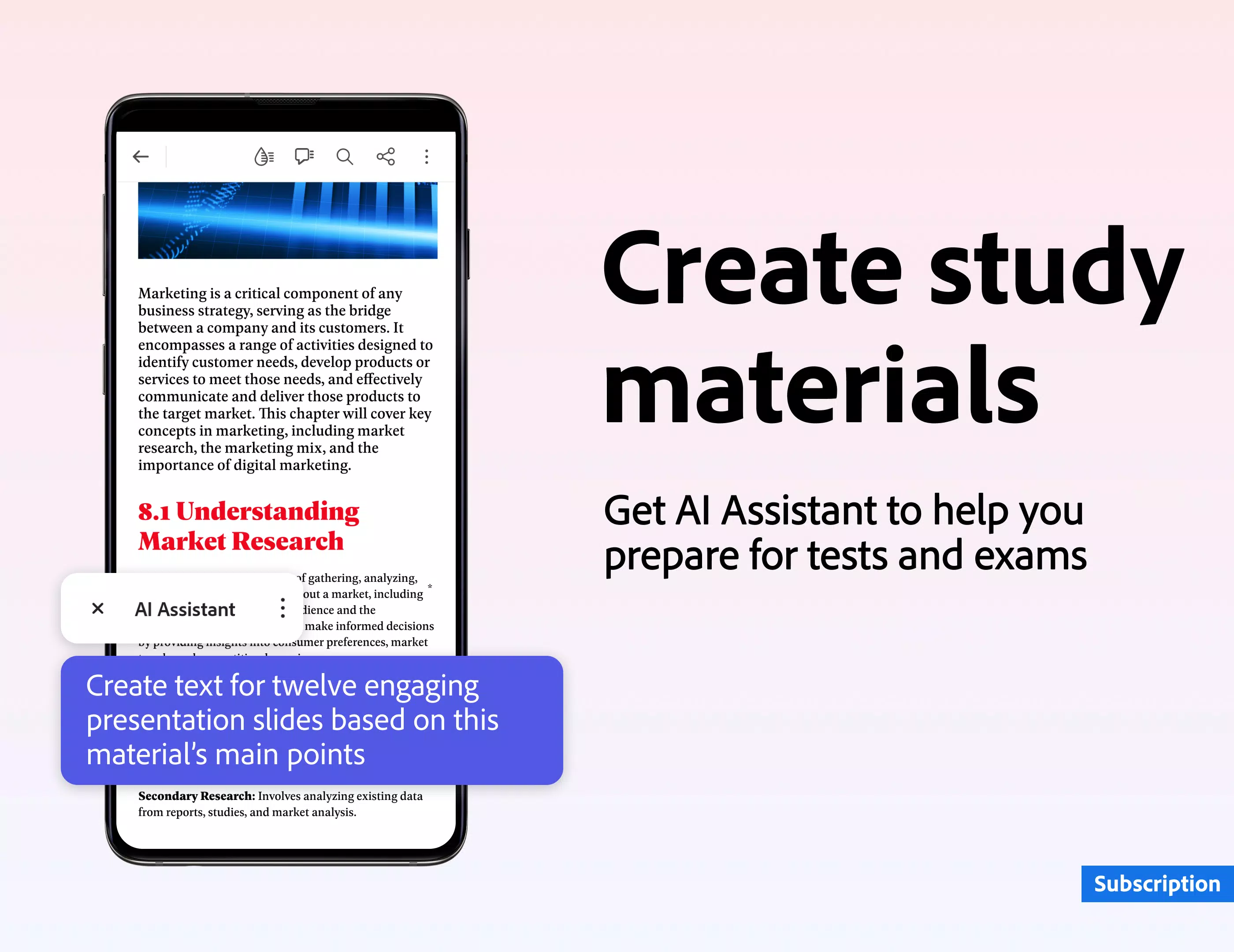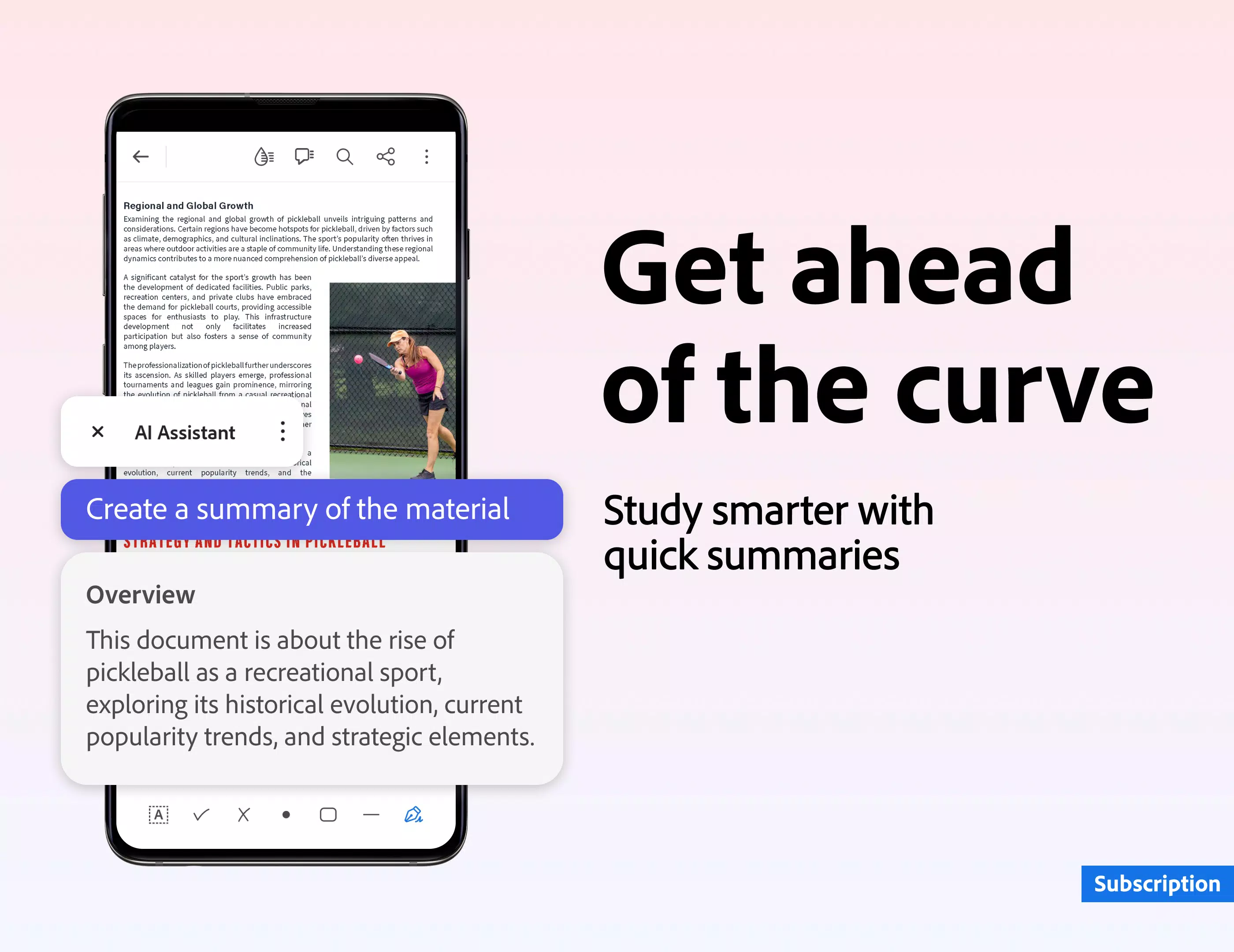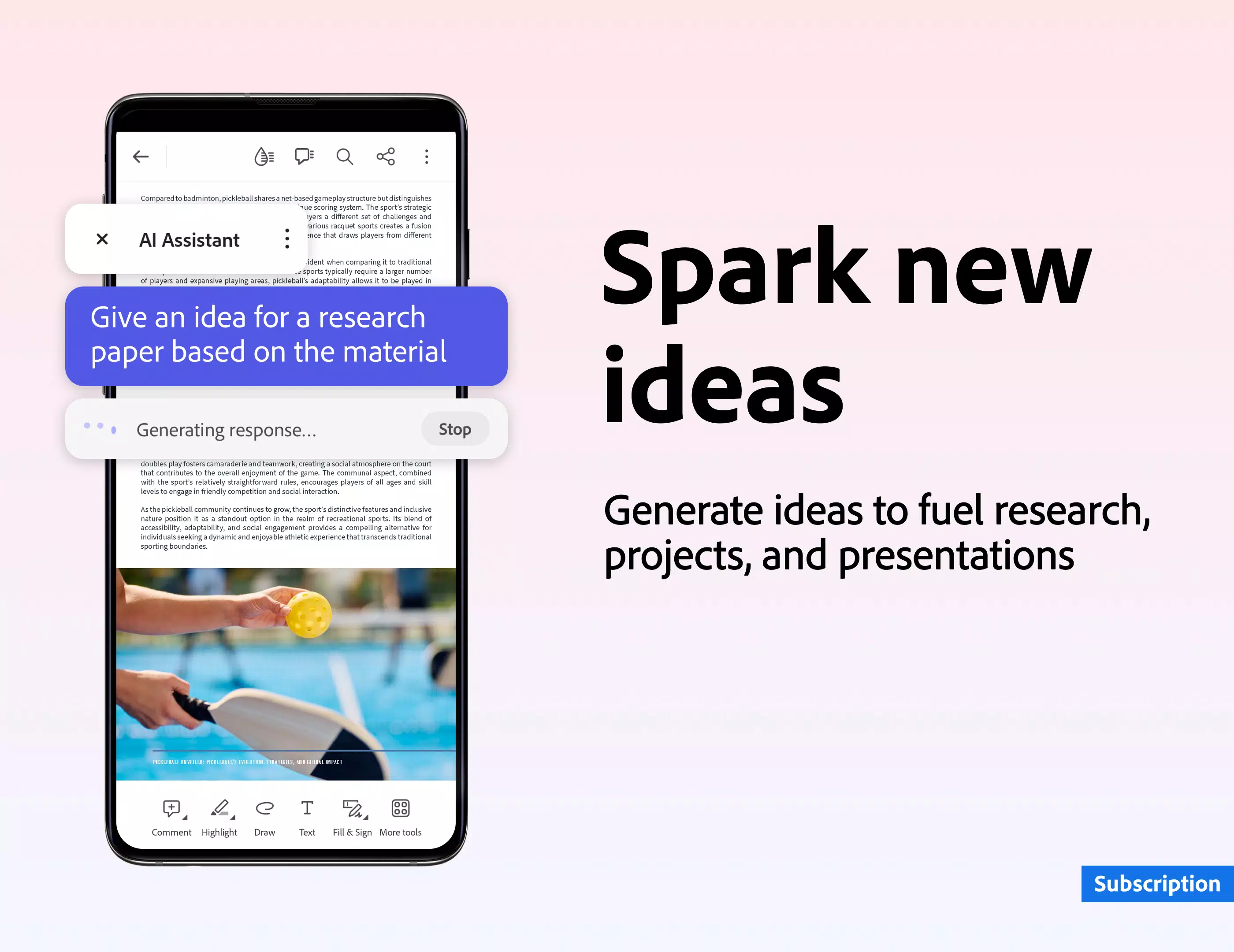Application Description
View, edit, convert, and sign PDF files with ease—texts, highlights, drawings, and more—right from your browser.
Adobe Acrobat Reader is a free, go-to PDF viewer and file manager that lets you handle your documents anywhere, anytime.
- Edit, sign, and manage PDFs like a pro.
- Enhance your reading experience with Liquid Mode for seamless content reflowing.
- Generate sharable links to collaborate effortlessly with others via comments or simple viewing.
- Basic features are free, while premium subscriptions unlock advanced functionalities.
Need mobility? Download the Adobe Acrobat Reader mobile app—it’s the world’s most trusted PDF viewer with over 635 million downloads. Save files online and access PDFs from any device. You can also annotate, share, and apply e-signatures.
With a premium subscription, transform Acrobat Reader into a full-fledged PDF editor to tweak text and images, a versatile converter to export PDFs to various formats, or a tool for creating, combining, organizing, and more.
VIEW AND PRINT PDFs
- Open and view PDFs with the free Adobe PDF viewer app.
- Toggle between Single Page and Continuous Scroll modes.
- Extend battery life with Dark Mode.
- Print documents straight from your device.
EASIER PDF READING
- Elevate your PDF experience with Liquid Mode for adaptive layouts.
- Navigate swiftly using the Liquid Mode outline.
- Locate text instantly with powerful search tools.
SHARE AND COLLABORATE
- Share files for feedback or review purposes.
- Consolidate multiple collaborators’ comments in one place.
- Accelerate document reviews by responding interactively.
- Stay updated with activity notifications for shared files.
ANNOTATE PDFs
- Insert sticky notes, highlights, and other annotations.
- Draw directly on PDFs with text or illustrations.
- Centralize all feedback when sharing files.
EDIT PDFs
- Upgrade to edit text and images within your PDFs (mobile-exclusive).
- Correct typos or expand paragraphs with the premium PDF editor.
- Manipulate images—add, remove, or rotate—with your enhanced Acrobat PDF app.
FILL AND SIGN FORMS
- Fill PDF forms effortlessly with the form filler feature.
- Apply e-signatures using your finger or stylus.
STORE AND MANAGE FILES
- Sign in to your free account to sync files across devices.
- Link online storage accounts like Microsoft OneDrive, Dropbox, or Google Drive for instant access.
- Star essential or favorite documents for quick retrieval.
CONNECT TO GOOGLE DRIVE
- Seamlessly connect your Google Drive account to manage PDFs and other files.
- Preview, share, and prioritize Google Drive files directly in Acrobat Reader.
- Unlock advanced actions such as creation, editing, combining, compression, and exporting with a subscription.
WORK WITH SCANNED DOCUMENTS
- Access scanned PDFs created via the free Adobe Scan app.
- Open scans in Adobe Acrobat Reader to edit, sign, comment, and share.
IN-APP PURCHASE OPTIONS
Unlock premium features through in-app subscriptions available on both mobile and desktop.
- Modify text and images directly inside PDFs (mobile-only).
- Merge multiple files into a single PDF and rearrange pages.
- Build PDFs from scratch using documents or images.
- Export PDFs to Microsoft Word, Excel, or PowerPoint.
- Compress PDFs to minimize file sizes.
- Secure PDFs with password protection.
Designed for users with Enterprise Mobility Management (EMM), the Acrobat Reader mobile app ensures a secure, efficient workflow.
For terms and conditions, refer to Adobe General Terms of Use and Privacy Policy.
Opt out of personal data sales at Adobe.ca/rights.
Transform your office into your pocket with the Adobe Acrobat Reader PDF creator and document editor app. View, annotate, fill, sign, and share PDF files effortlessly. Convert JPGs to PDFs, design fillable forms, and apply e-signatures—all at your fingertips.
Screenshot
Reviews
Apps like Adobe Acrobat Reader: Edit PDF