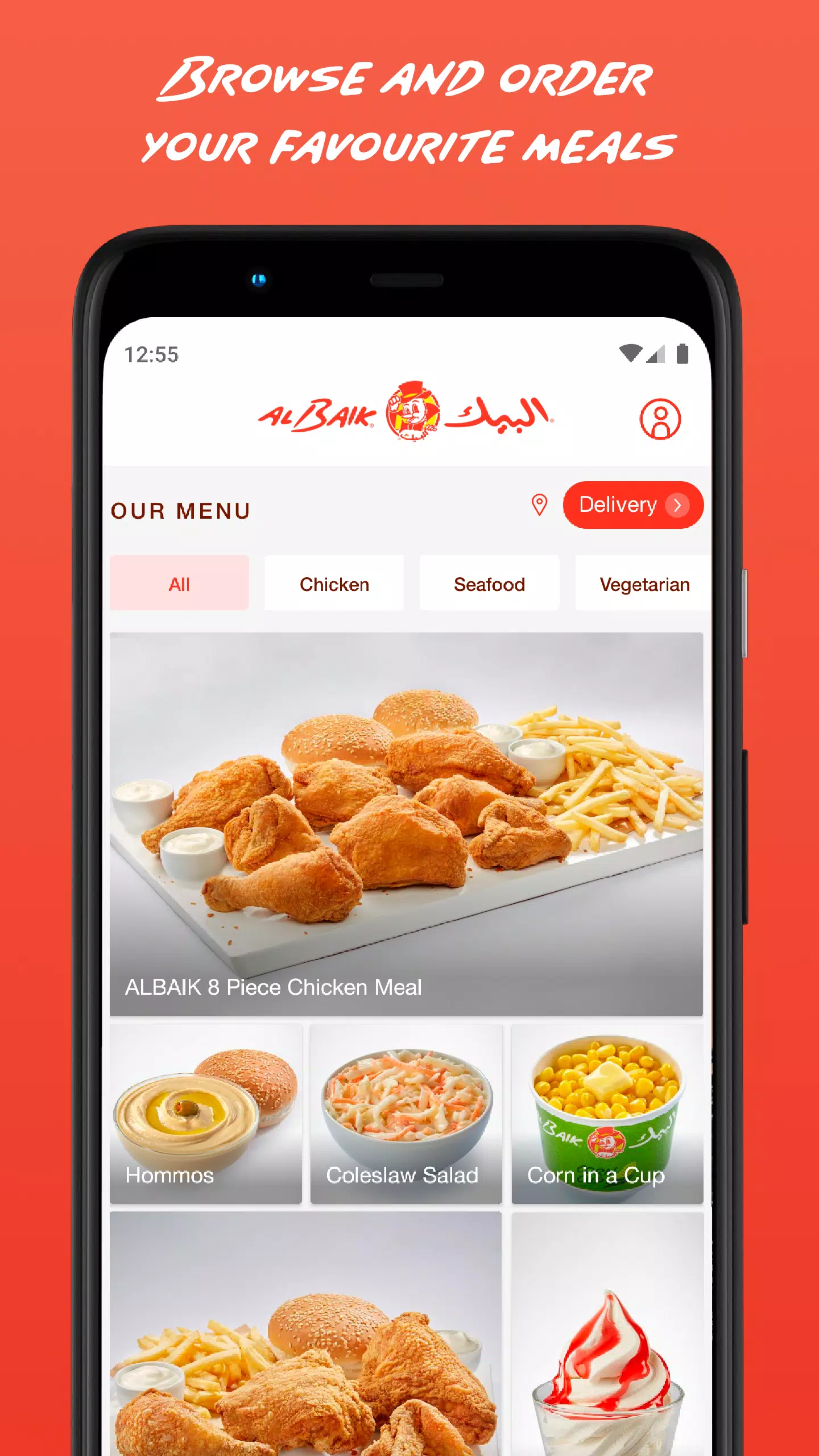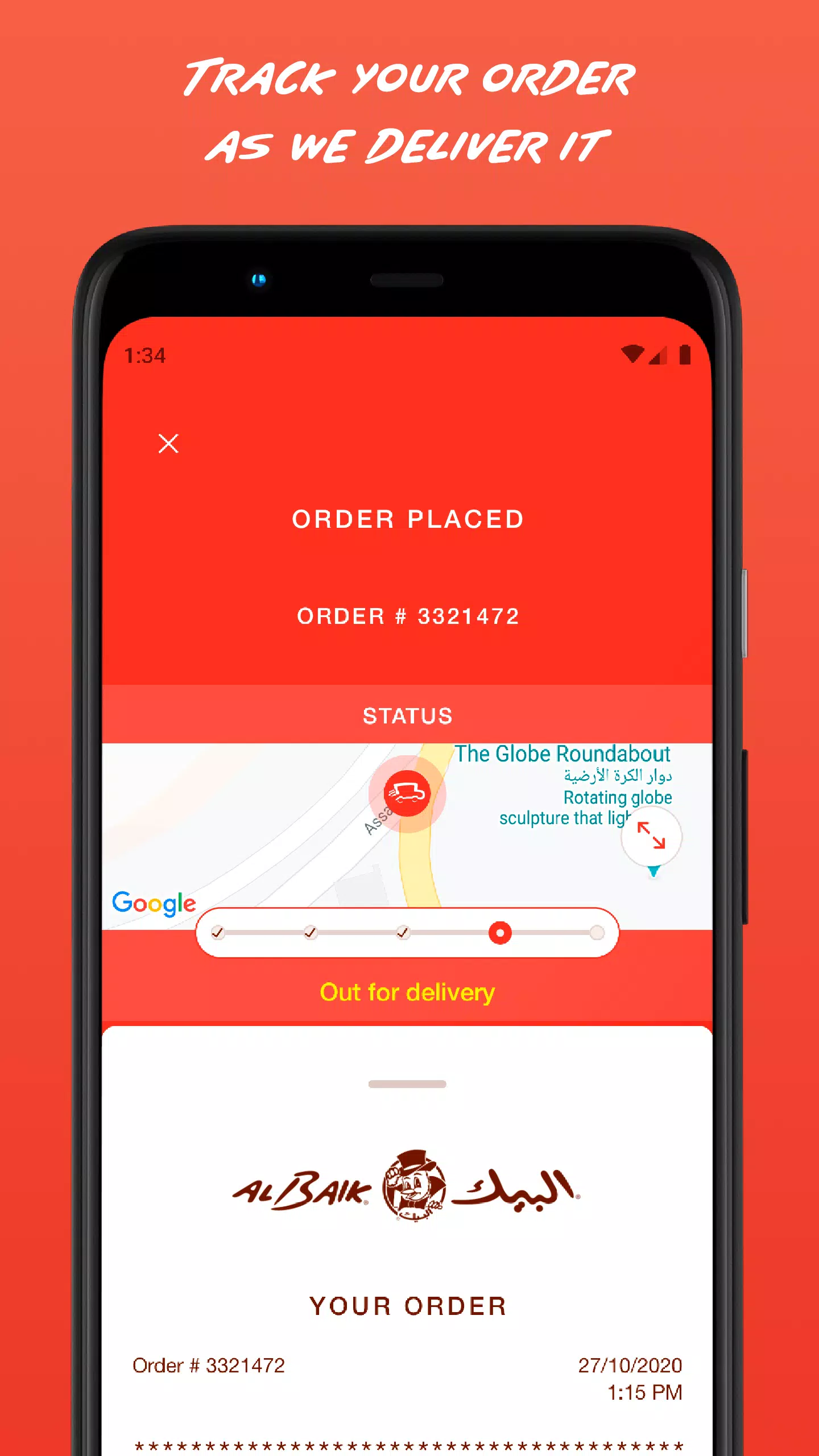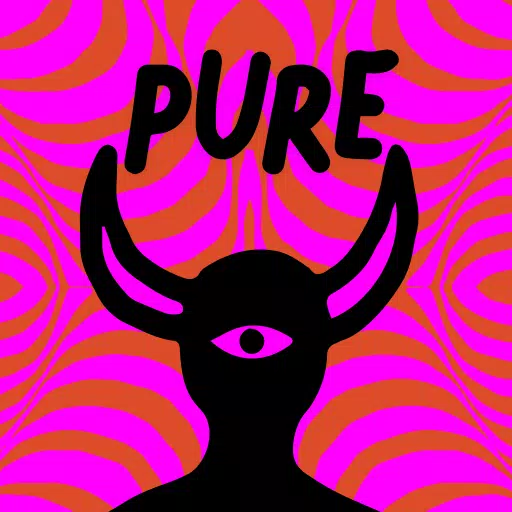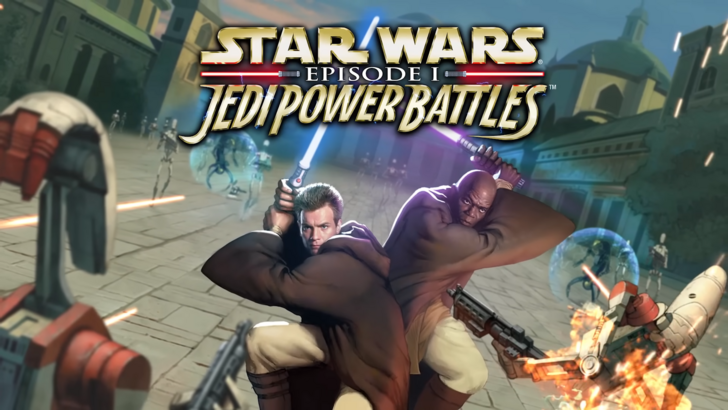Application Description
Craving your favorite ALBAIK meal? Satisfy your hunger with ease using the newly updated ALBAIK App. Here's how you can get started:
Download the App: First things first, grab the ALBAIK App from your app store.
Select Your Delivery Location: Open the app and pinpoint your exact location on the map for seamless delivery.
Choose Your Meal: Browse through the food categories, select your desired meal, and decide if you want it "Regular" or "Spicy." Then, choose the quantity that suits your appetite.
Confirm Your Order: Once you've made your selections, hit the red "Confirm Order" button to move forward.
Sign In or Create an Account: Log in with your existing account or create a new one to proceed with your order.
Complete Your Payment: Enter your credit card details accurately. Ensure your name matches the one on the card to avoid any hiccups. Finalize your payment and you're all set.
Track Your Order: You'll receive push notifications confirming your order and providing real-time updates as your meal is prepared and delivered to your doorstep.
What's New in the Latest Version 6.78
Last updated on Oct 15, 2024
We've ironed out some minor bugs and made several improvements. Make sure to install or update to the latest version to experience these enhancements firsthand!
Screenshot
Reviews
Apps like ALBAIK