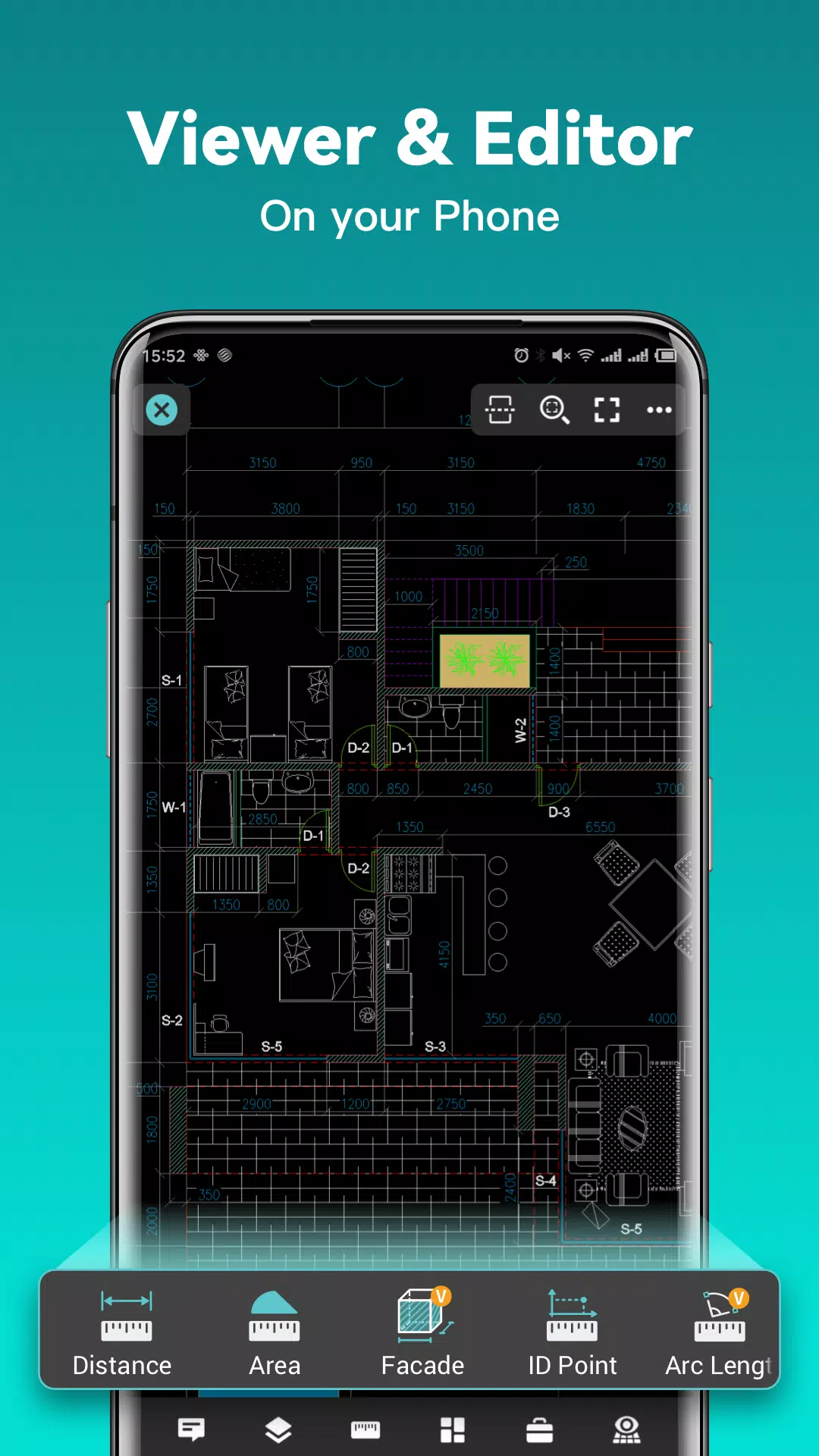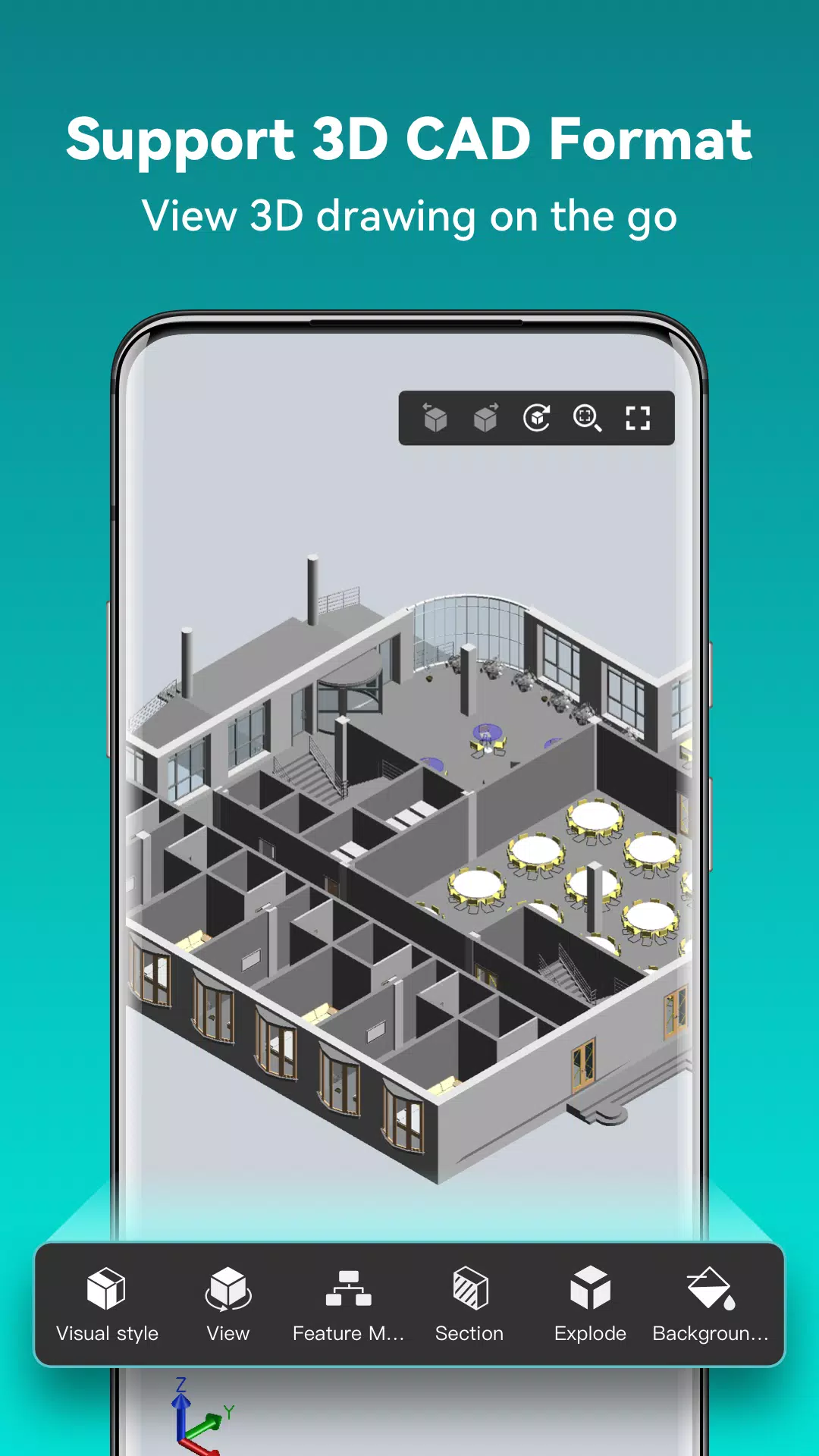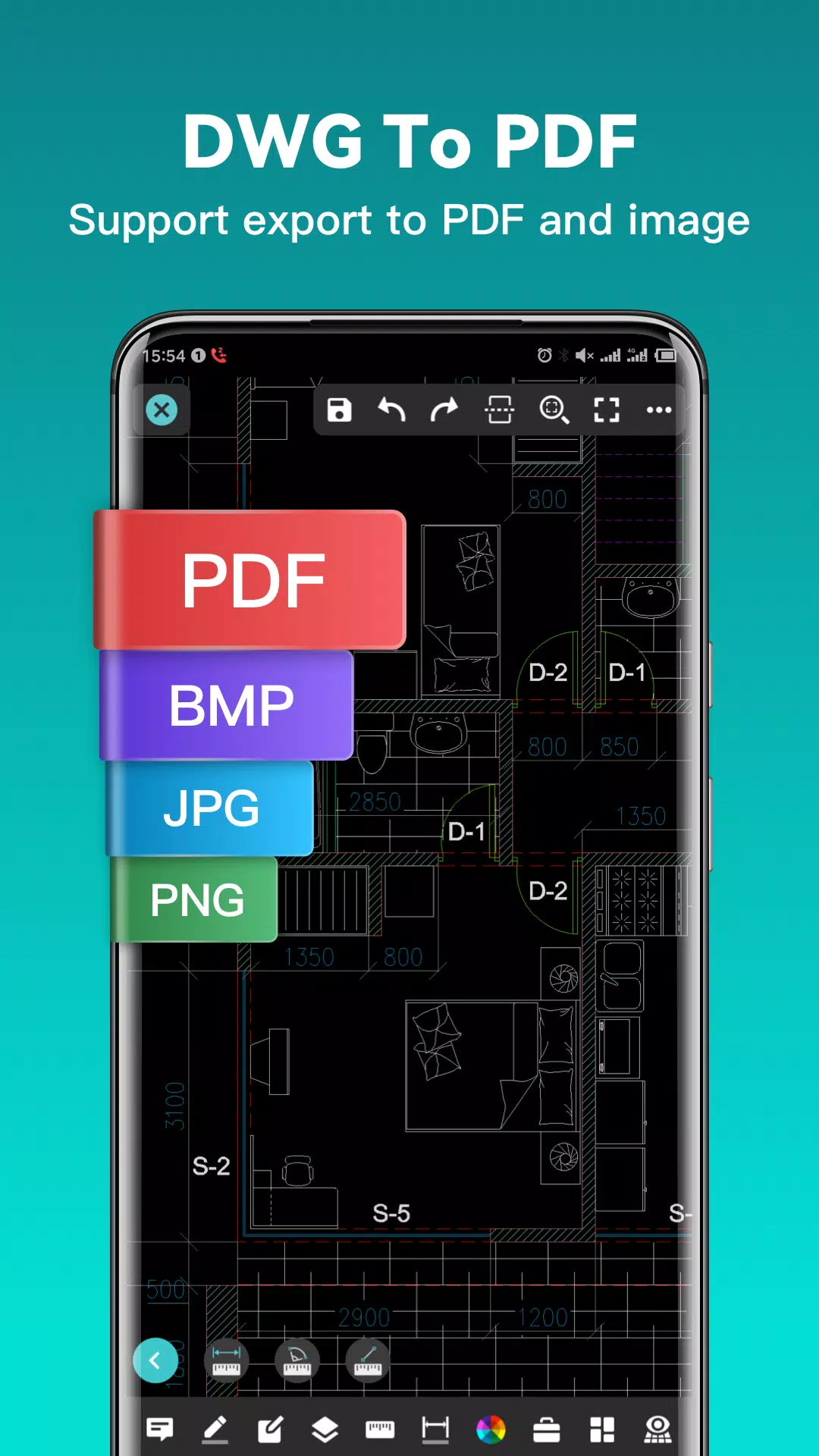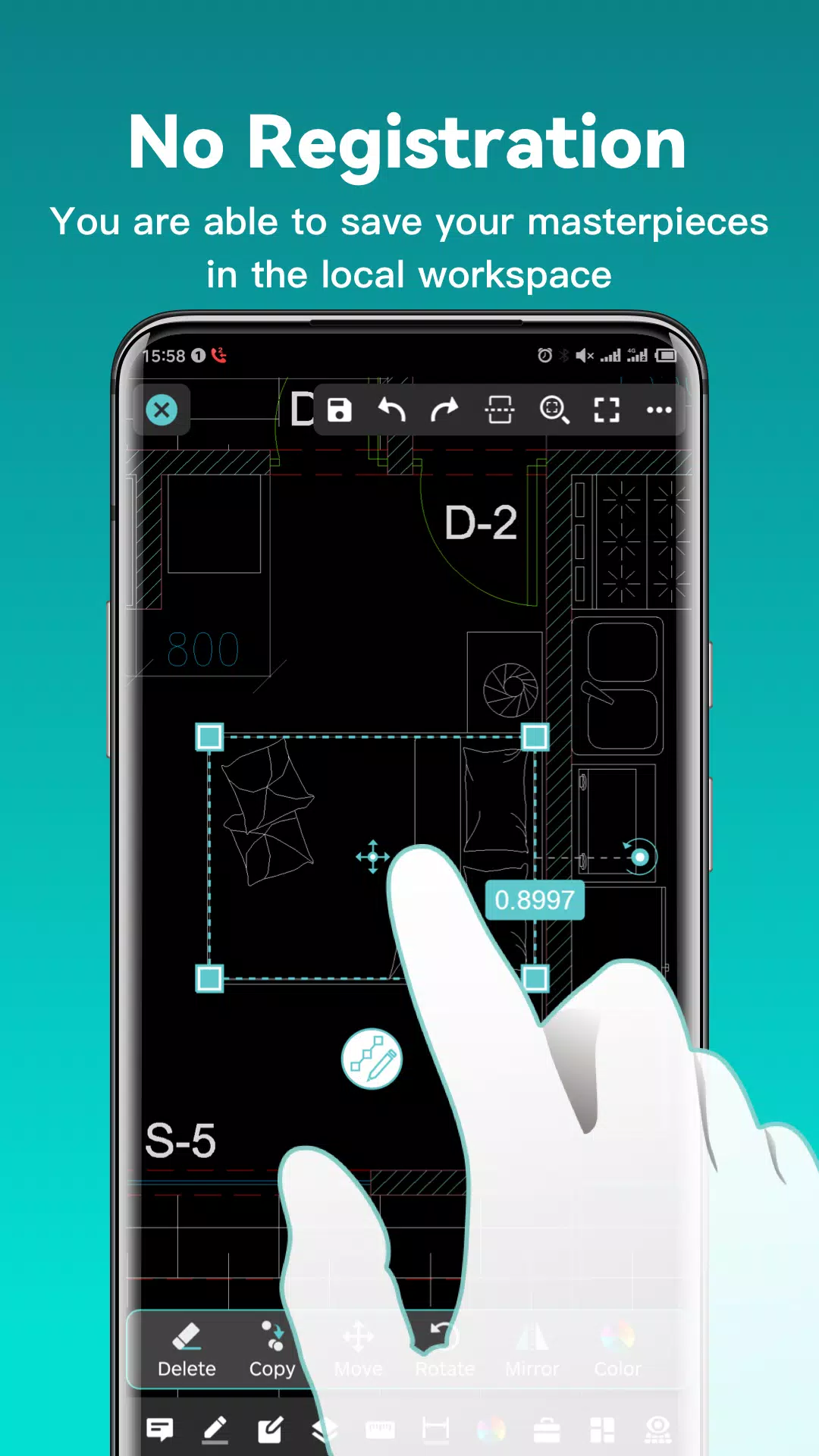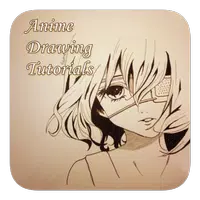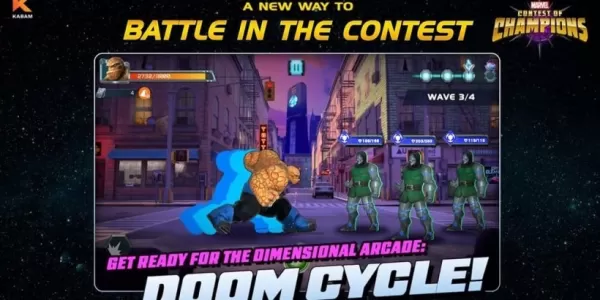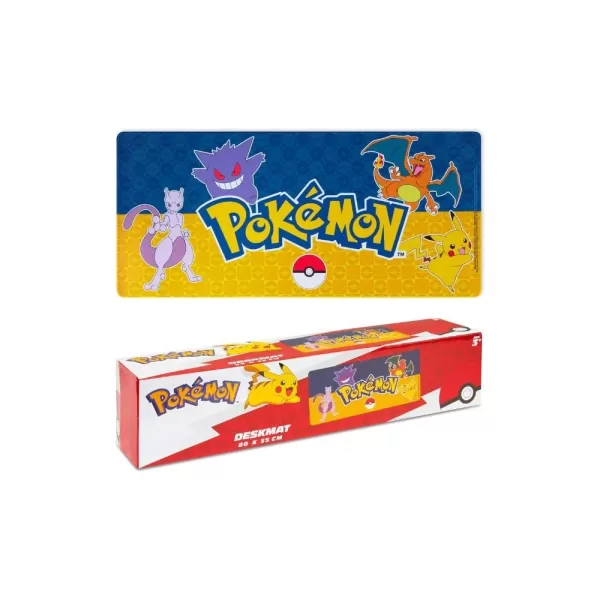Application Description
DWG FastView is a versatile CAD software designed to cater to designers' needs across various platforms, supporting over 20 types of 2D and 3D CAD formats. Whether you're converting PDF to DWG or working with DXF files, this tool ensures seamless compatibility and functionality. From editing and viewing to measuring and annotating, DWG FastView offers a comprehensive suite of features that allow you to handle real CAD tasks on the go while providing an exceptional mobile CAD experience.
With DWG FastView, you can effortlessly view, edit, create, and share CAD drawings. Sync your projects to the cloud from multiple devices with just one click, enabling collaboration with over 70 million users worldwide, anytime, anywhere.
DWG FastView Highlights
(1) Precise and Swift Access to Your Drawings
- Create, view, and edit using intuitive advanced tools.
- Supports all AutoCAD DXF and DWG versions without file size limitations.
- Effortlessly view AutoCAD DWG and DXF files with full compatibility.
(2) No Registration Required & Offline Functionality
- Download and start using DWG FastView instantly without registration.
- Work offline by saving your projects locally.
- Access drawings from emails, cloud services, or network disks like Dropbox, OneDrive, Google Drive, Box, or WebDAV, even without an internet connection.
(3) Export to PDF, BMP, JPG, and PNG Formats
- Convert CAD drawings to PDF with customizable settings like paper size, orientation, and color.
- Export CAD files to different versions.
- Convert PDF to DWG seamlessly.
(4) Perform Real CAD Work on Mobile Devices
- Move, copy, rotate, scale, color, measure objects, and manage layers with precision.
- Utilize advanced tools like trim, offset, dimension, and text search.
- Adjust coordinate, distance, and angle display formats.
- Zoom in or out using pinch gestures.
- Import fonts and symbols to ensure proper rendering of uncommon characters.
(5) Switch Between 2D and 3D Modes Effortlessly
- Explore 3D models in wireframe, realistic, and hidden line modes.
- Rotate 3D CAD drawings by swiping the screen for comprehensive 360-degree views.
- Use the magnifier tool to focus on specific areas for detailed inspection.
(6) Precise Drawing Capabilities
- Adjust the number of coordinates for precise point movement.
- Work with 2D absolute, relative, and polar coordinates, along with 3D spherical and cylindrical coordinates.
- Create lines, polylines, circles, arcs, text, revclouds, rectangles, sketches, and notations.
(7) Reliable Technical Support and Subscription Options
- Contact support via the "Feedback" button or email at [email protected].
- Upgrade to DWG FastView Premium for enhanced editing capabilities.
- Choose from monthly or annual subscription plans.
- Download the free trial of the premium version to unlock advanced tools.
Stay connected and explore the possibilities with DWG FastView. Visit Facebook at https://www.facebook.com/DWGFastView, review the terms of use at http://www.gstarcad.net/About/Terms-of-use, and learn more about privacy policies at http://www.gstarcad.net/privacy/.
Screenshot
Reviews
Apps like DWG FastView-CAD Viewer&Editor