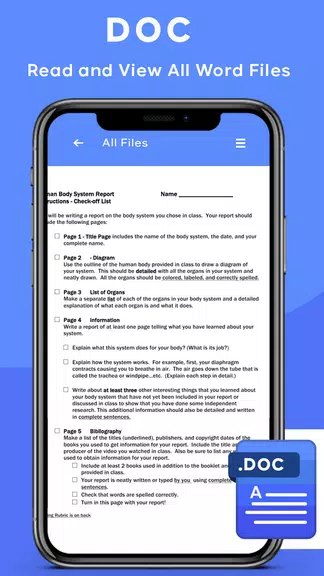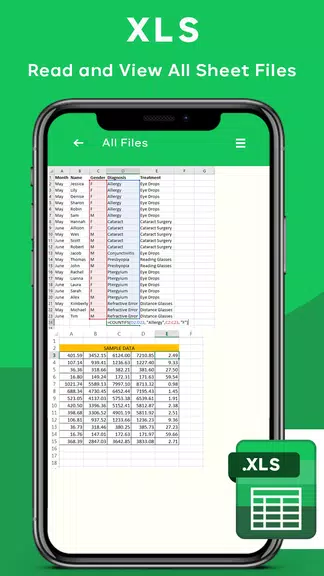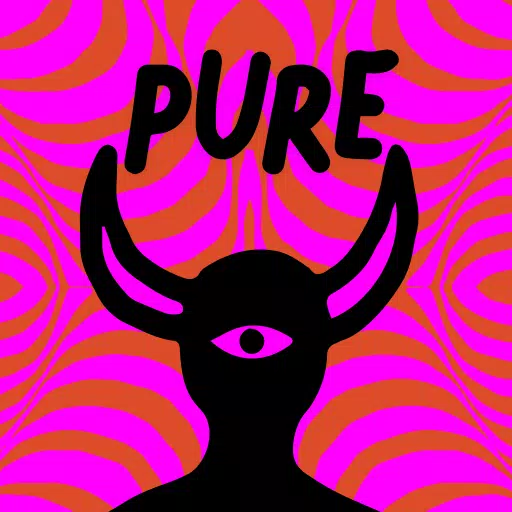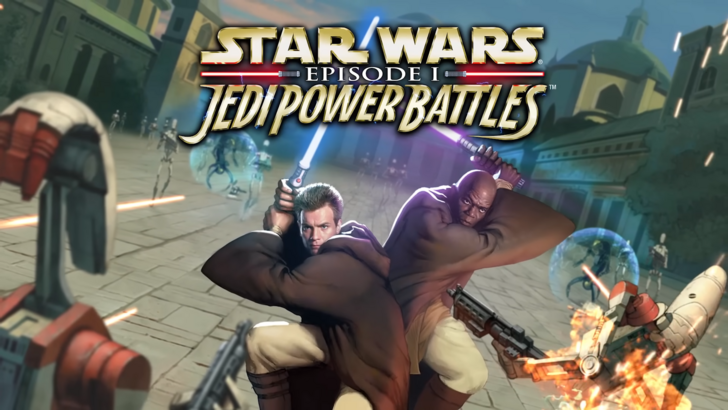Application Description
Files Viewer - All Documents is your ultimate solution for accessing and managing a wide variety of document formats—all in one intuitive and easy-to-use application. Designed with a sleek and modern interface, this app allows you to quickly open and read PDFs, Word documents, Excel spreadsheets, PowerPoint presentations, and more, all with just a few taps. Whether you're at work, school, or on the go, Files Viewer ensures seamless document accessibility without requiring an active internet connection.
With robust support for multiple file types, you can effortlessly convert documents into different formats and share them directly with friends, colleagues, or classmates. Converted files can be saved locally on your device, attached to emails, or uploaded to cloud storage platforms for convenient access from anywhere. The app is fully compatible with all major office file formats including DOC, XLS, PPT, and more, making it a powerful tool for everyday document handling.
In addition, the development team actively works to resolve any potential bugs or issues, ensuring a smooth and uninterrupted user experience every time you open the app. Whether you're reviewing reports, editing spreadsheets, or presenting slides, Files Viewer - All Documents delivers reliability and functionality in one compact package.
Features of Files Viewer - All Documents:
❤ File Compatibility: Seamlessly view and interact with a broad range of document types such as PDF, Word, Excel, and PowerPoint files. Say goodbye to format limitations and hello to universal accessibility.
❤ Offline Mode: Once installed, enjoy full access to your documents anytime—even without an internet connection. Ideal for travel, meetings, or study sessions where connectivity may be limited.
❤ File Conversion: Convert files between different formats directly within the app. This feature simplifies collaboration and ensures your documents are always in the required format before sharing.
❤ File Management: Store converted documents securely in your device's internal storage and manage them with ease. Keep your files organized and retrieve them instantly whenever needed.
Tips for Users:
❤ Make the most of the built-in conversion tools to change file formats quickly before sending them out.
❤ Use the offline mode to stay productive even when you're away from Wi-Fi or mobile data coverage.
❤ Organize your documents efficiently using the app’s file management system so you can locate files faster during critical moments.
Conclusion:
Simplify your digital workflow with Files Viewer - All Documents, the all-in-one document viewer that supports everything from basic text files to complex office documents. With its impressive compatibility, offline capabilities, and powerful conversion tools, this app is essential for students, professionals, and anyone who regularly works with digital documents. Download [ttpp] today and discover how easy managing your files can truly be with [yyxx].
Screenshot
Reviews
Apps like Files Viewer - All Documents