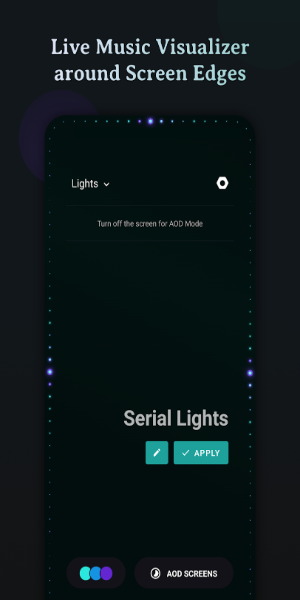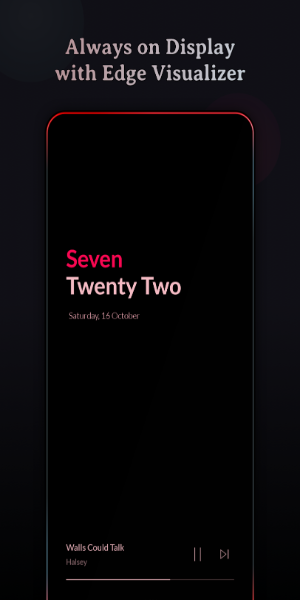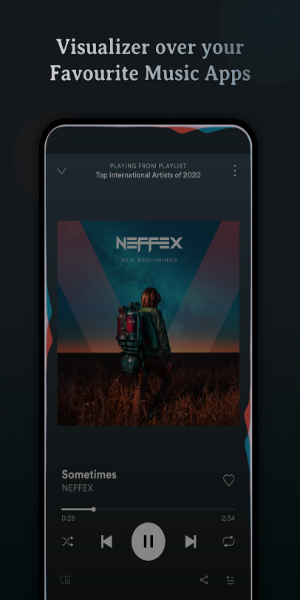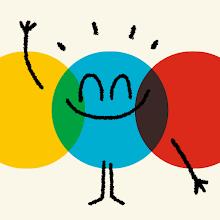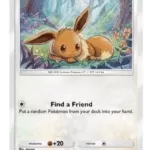Application Description
Elevate your music listening experience with Muviz Edge, the innovative app that introduces dynamic music visualizers to the edges of your screen. Whether you're streaming or enjoying your offline library, Muviz Edge enhances your tunes with vibrant edge lighting that integrates seamlessly with the Always-On Display (AOD). Personalize your visual journey with customizable visualizations and backgrounds to make your music experience truly your own.
Features of Muviz Edge:
❤ Music Visualization at the Edge of Your Screen:
Muviz Edge stands out as the pioneering app that brings live music visualization to the edges of your screen, syncing with your favorite music apps. This feature adds a lively and dynamic visual component to your listening sessions, making your music experience more immersive and engaging than ever.
❤ Perfect Music Companion for Modern Devices:
Tailored for devices with edge-to-edge and circular screens, Muviz Edge harmonizes with your device's modern aesthetics. It enriches your device's look with edge music lighting that perfectly synchronizes with your tunes, enhancing both style and functionality.
❤ Support for Major Music Apps:
No matter if you're streaming or listening offline, Muviz Edge supports all the leading music apps. This ensures you can enjoy stunning visual effects alongside your favorite tracks, regardless of the platform you use.
❤ Always-On Display (AOD) Integration:
With Muviz Edge, the visual magic doesn't stop when you turn off your screen. Our AOD feature keeps the edge visualization alive, offering a variety of designs that can be used solo or combined with the music visualizers. Customize your AOD backgrounds to match your style and preferences.
FAQs:
❤ How does Muviz Edge work?
Muviz Edge syncs with your music playback to deliver real-time visual effects at the edges of your screen. It transforms your listening sessions into a visually dynamic experience, complementing the music you love.
❤ Can I use Muviz Edge with any music app?
Yes, Muviz Edge is compatible with all major music apps, allowing you to experience its visual effects with both streaming and offline music sources.
❤ Can I customize the visual effects and colors?
Absolutely! Muviz Edge provides customizable design packs tailored for edge screens. You can select from a range of color options, including stock palettes, colors derived from album covers, or your own custom palettes.
❤ Does Muviz Edge drain the battery quickly?
Muviz Edge is engineered for efficiency, ensuring minimal battery drain while delivering a captivating visual experience. You can enjoy its features without significant impact on your device's battery life.
What Does It Do?
Muviz Edge offers Android users a simple yet powerful music visualizer that can display over other apps. It showcases audio patterns at the screen's edges, allowing you to enjoy your music while being mesmerized by the visual effects. Use it with any audio source, from music apps to other audio files. The AOD feature ensures that Muviz Edge's patterns remain visible even when your screen is off. Dive into the customizable design packs to tailor the screen edges with your personal touch, experiment with various color palettes and combinations, and utilize the visualizer control options to fine-tune your experience.
Requirements
Interested in Muviz Edge? You can download the free version on [ttpp]40407.com[yyxx], available for all Android users. Note that the free app includes ads and offers premium features for a fee. Ensure your device runs the latest firmware, preferably Android 5.0 and up, for optimal performance and compatibility. Also, remember to grant Muviz Edge the necessary permissions, including the ability to display over other apps, to ensure it functions correctly.
What's New
- New Rounded Clock AOD
- Bug Fixes & Improvements
Screenshot
Reviews
Muviz Edge is such a cool app! 🎵 The visualizers add a unique touch to my music experience. Easy to set up and works smoothly with Spotify. Sometimes the colors feel a bit limited, but overall it's a fun upgrade! - 4 stars from me.
Apps like Always On: Edge Music Lighting