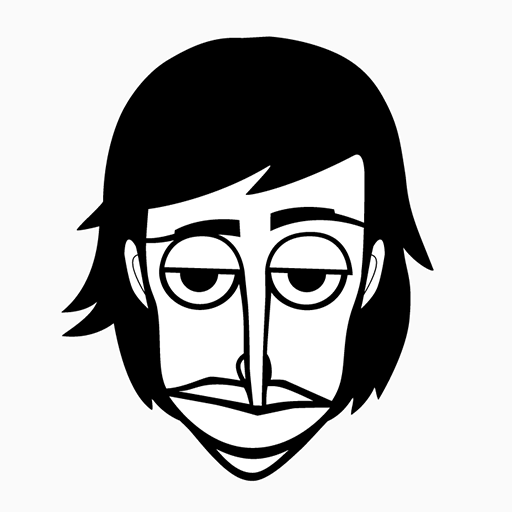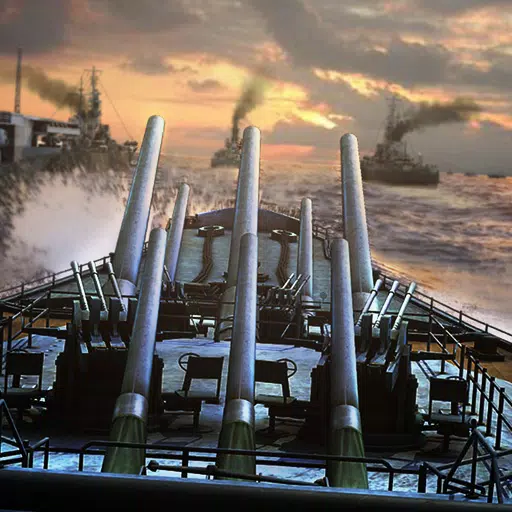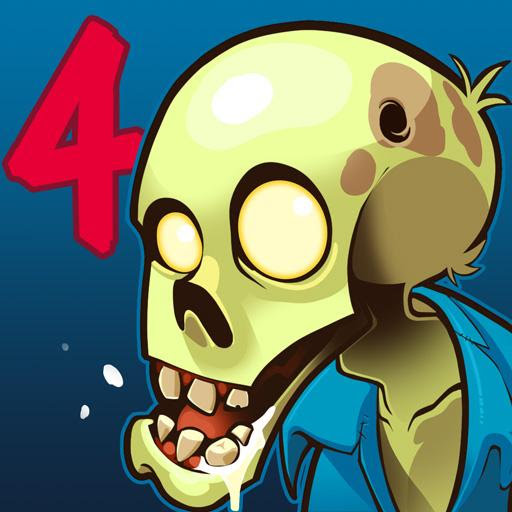How to Fix Path of Exile 2 Freezing PC Issues

Path of Exile 2 Freezing? Here's How to Fix It!
Grinding Gear Games' Path of Exile 2, a Diablo-like action RPG, has been plagued by PC freezing issues for some players. Freezing can occur during gameplay or when loading new areas, sometimes requiring a hard reboot. While an official patch is awaited, several workarounds exist:
Quick Fixes:
- Graphics API: Experiment with switching between Vulkan and DirectX 11 at launch.
- V-Sync: Disable V-Sync in the game's graphics settings.
- Multithreading: Deactivate multithreading in the graphics settings.
More Involved Solution (Courtesy of Steam user svzanghi):
This method requires repeating steps each time you launch the game, but avoids the need for a full PC reboot when freezing occurs:
- Start Path of Exile 2.
- Open your PC's Task Manager and click "Details."
- Right-click on
POE2.exeand select "Set Affinity." - Uncheck the boxes for CPU 0 and CPU 1.
This allows you to force-quit the game via Task Manager and relaunch without a full system restart. However, you must repeat steps 2-4 each time you play to maintain this workaround.
For more Path of Exile 2 guides, tips, and builds (like optimal Sorceress builds!), check out The Escapist.
Latest Articles

![1xBet [Updated]](https://imgs.yx260.com/uploads/76/1719623227667f5e3be7616.jpg)