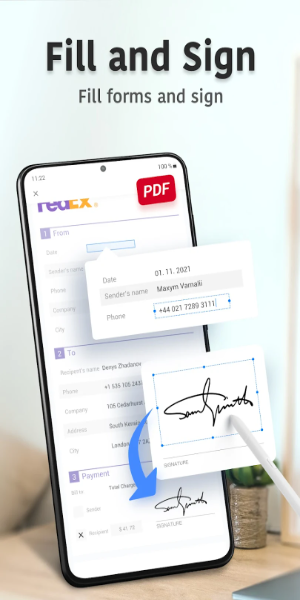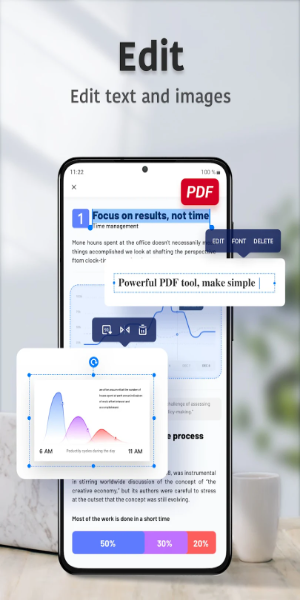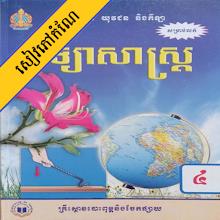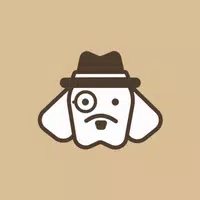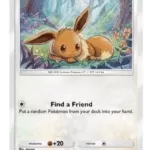Application Description
Transform your document workflow with PDF Pro: Edit, Sign & Fill PDF, the all-in-one solution for seamless reading, editing, and managing PDF files. Effortlessly view, annotate, and sign documents digitally, while also creating professional fillable forms. Convert files to Word, Excel, and more for easy collaboration—making productivity faster and more efficient than ever before.
Key Features of PDF Pro: Edit, Sign & Fill PDF:
View and Annotate PDFs
Enjoy a smooth reading experience with advanced annotation tools. Highlight, underline, or strikeout text to improve clarity and organization. Quickly locate specific content using the powerful search function, and bookmark essential pages for future reference.
Convert PDFs to Word, Excel, PowerPoint
Easily export PDF documents into editable Microsoft Office formats—Word, Excel, and PowerPoint. You can also create new PDFs from images or existing documents, simplifying the way you edit and share information.
Efficient File Management
Keep your documents neatly organized. Star important files, rename, copy, move, or delete as needed. Seamlessly access PDFs from popular cloud services like Dropbox and Google Drive for real-time file syncing and sharing.
Edit Text and Images Directly
Make changes directly within your PDF—edit text, modify images, and customize content without losing quality. Merge or split PDFs, reorder pages, insert blank pages, or adjust images by adding, deleting, or rotating them with ease.
Fill and Digitally Sign PDF Forms
Complete and submit forms effortlessly from anywhere. Create legally binding digital signatures and send documents for signing—all within the app. Save time and eliminate the need for printing.
Scan Documents with Precision
Quickly digitize paper documents using your device’s camera. PDF Pro optimizes scan quality to ensure crisp, clear results, making it easier to store, share, and manage physical paperwork in digital format.
Unlock Advanced Features with In-App Purchase
Upgrade to PDF Reader Pro for enhanced functionality. Try it free for 3 days and discover even more powerful tools at your fingertips:
- Edit text and images directly inside PDF documents
- Combine multiple files into one organized PDF
- Create PDFs from scratch using documents or images
- Export PDFs to editable Word, Excel, or PowerPoint files
- Fill out and electronically sign forms with ease
What's New
Discover the latest improvements in our update!
WPS Office version 7.3.0 is now live, featuring critical bug fixes and performance enhancements to ensure a smoother, more stable user experience.
Screenshot
Reviews
Apps like PDF Pro: Edit, Sign & Fill PDF