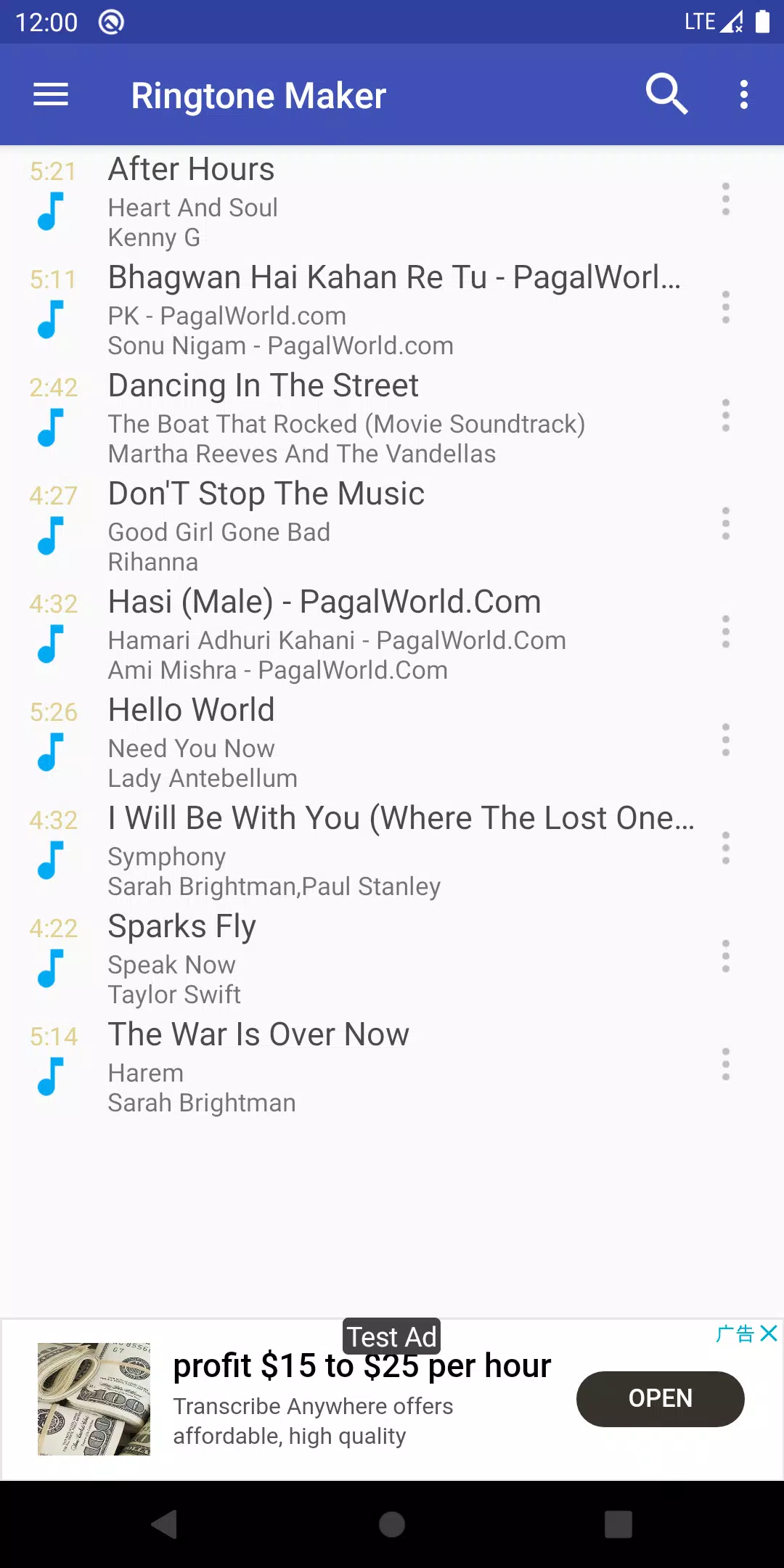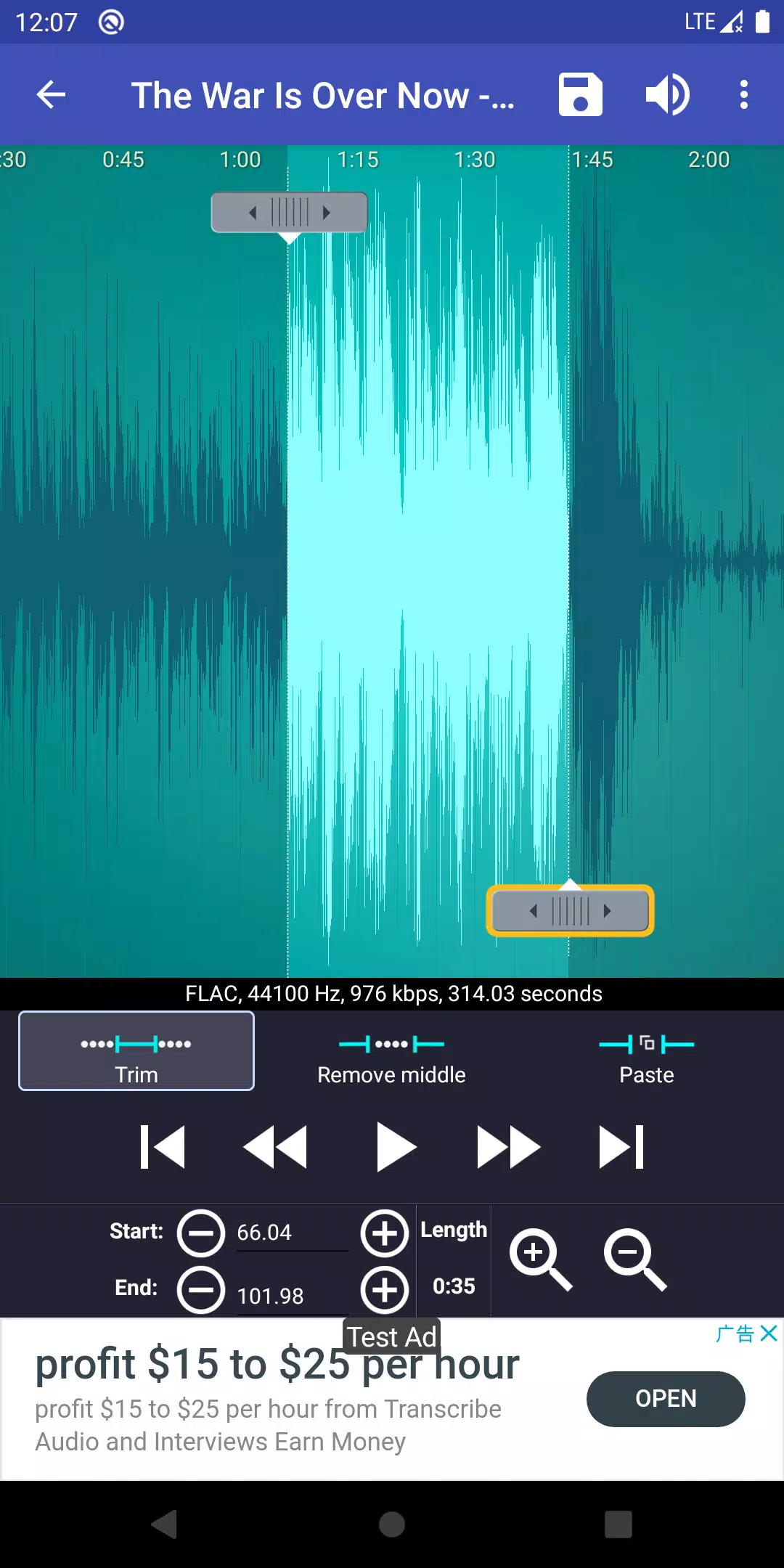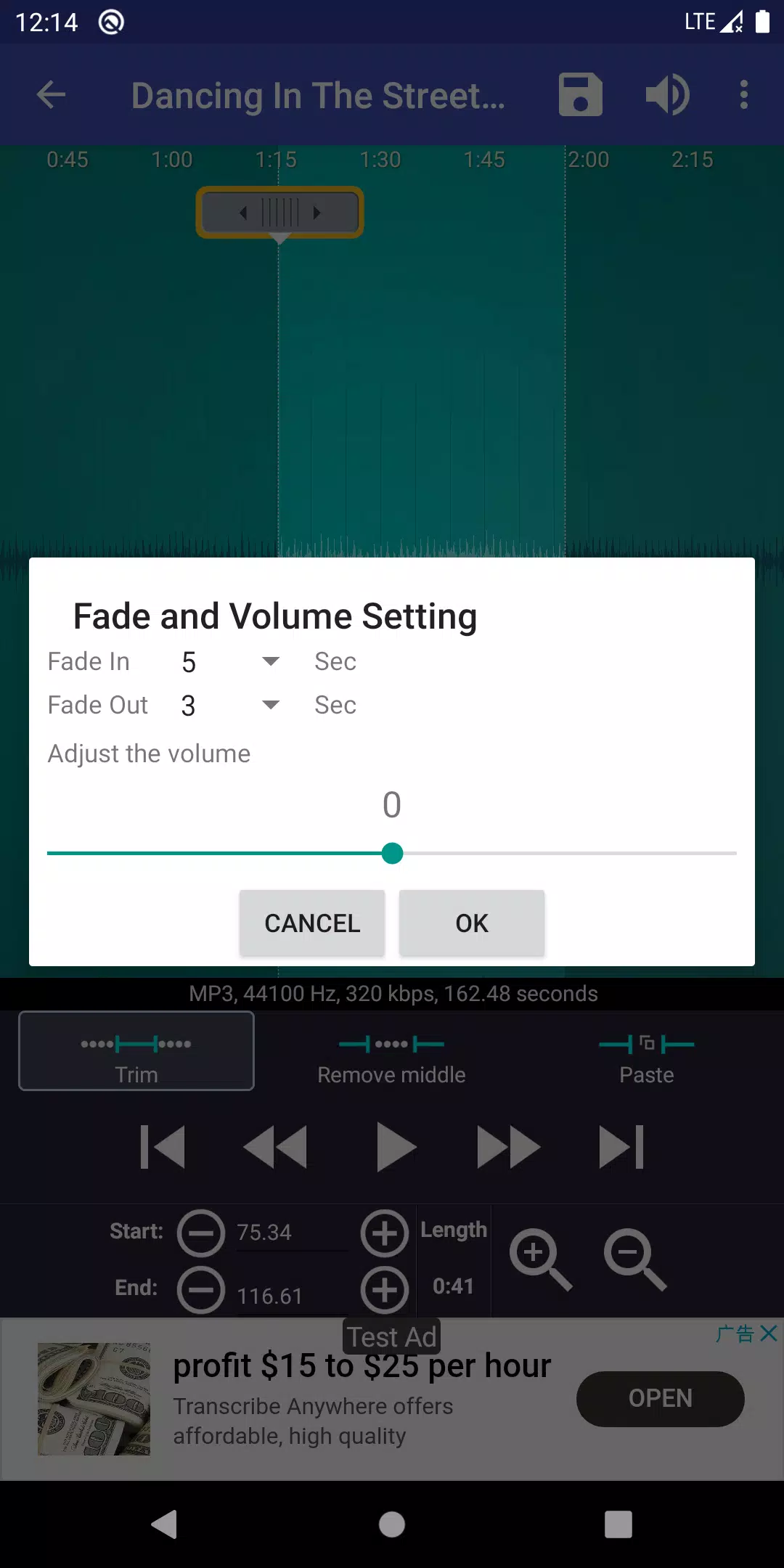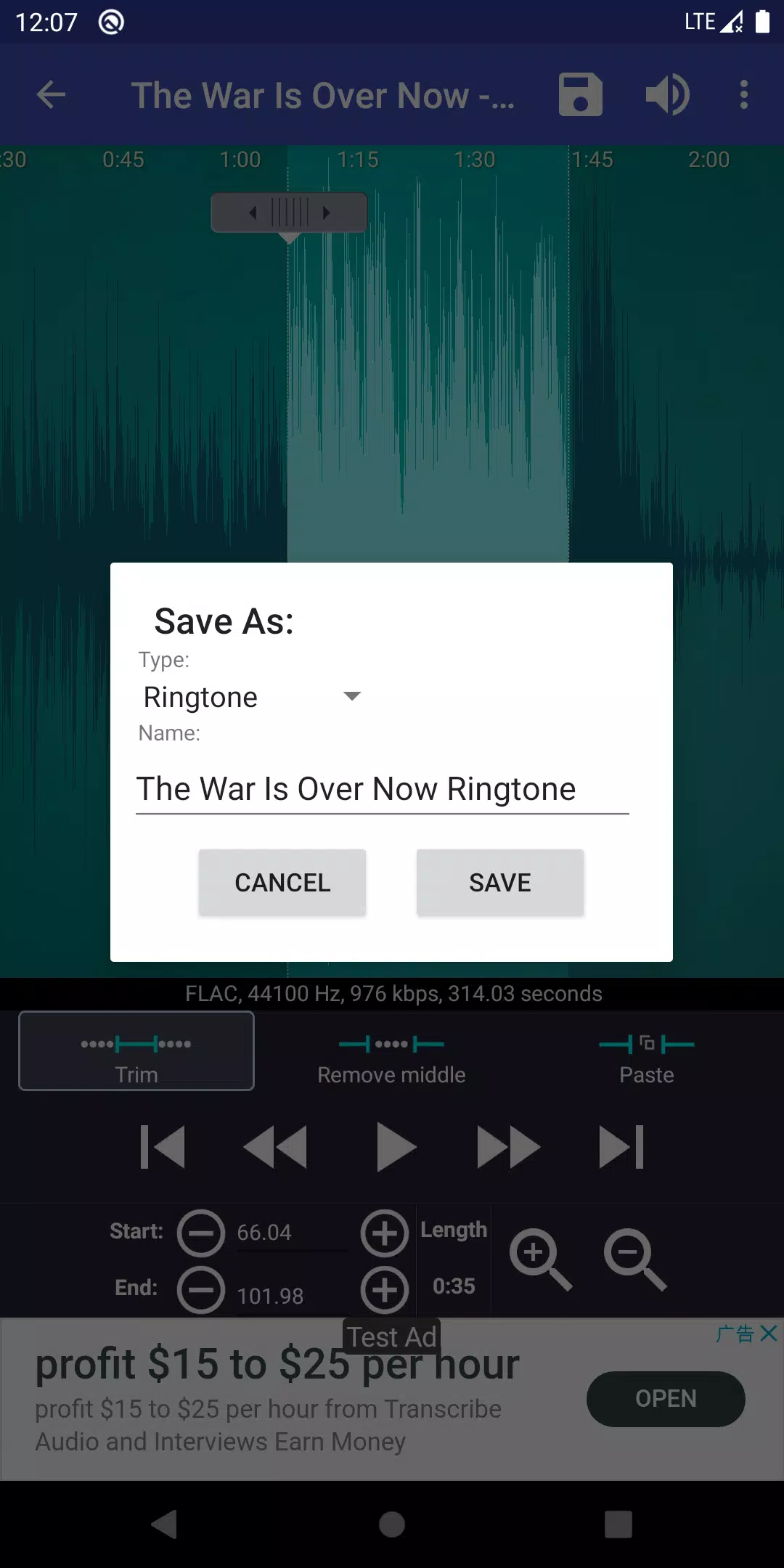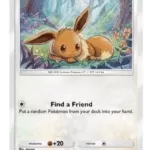Application Description
Ringtone Maker is a versatile and completely free app that empowers users to create custom ringtones, alarms, and notification sounds from a wide range of audio files. Whether you're working with MP3, FLAC, OGG, WAV, AAC (M4A), MP4, 3GPP, AMR, or MIDI formats, this app gives you the tools to cut and craft your favorite tracks into personalized sound clips. Easily select the best part of your song and convert it into a ringtone, alarm, or notification tone in just a few simple steps.
Creating unique ringtones has never been easier. You can precisely set start and end points by dragging arrows along the timeline, tapping "Start" and "End" to mark your selection, or manually entering time stamps. Beyond being a powerful ringtone cutter, this app also functions as a full-featured music editor, alarm tone maker, and notification tone creator.
Want to add a personal touch? Record your own voice or your child's voice directly within the app and turn it into a special reminder for calls or alerts. Imagine hearing your little one’s laughter every time your phone rings—it's both heartwarming and functional!
Key Features:
- Free ringtone and music downloads
- Cut, copy, and paste audio segments—easily merge multiple tracks together
- Fade-in and fade-out effects for MP3 files
- Adjustable volume control for MP3s
- Preview ringtones and assign them directly to contacts
- View a scrollable waveform with six zoom levels for precise editing
- Set clip start and end points using a user-friendly touch interface
- Play selected audio sections with an indicator cursor and auto-scrolling waveform
- Tap anywhere on the waveform to play from that point instantly
- Save edited clips as new audio files categorized as Music, Ringtone, Alarm, or Notification
- Record new audio clips for editing
- Delete unwanted audio files
- Assign ringtones directly to contacts—you can also reassign or remove them later
- Organize your tracks by Tracks, Albums, or Artists
- Manage contact-specific ringtones
Default Save Locations:
By default, your saved files are stored in the following directories, although these can be adjusted in the [ttpp] settings menu of Ringtone Maker:
- Ringtones: Internal storage/ringtones
- Notifications: Internal storage/notifications
- Alarms: Internal storage/alarms
- Music: Internal storage/music
Ad-Free Version Available
For a seamless experience without ads, consider upgrading to the premium version:
Troubleshooting: Music Not Showing?
Please note that Android may take some time to update its internal music database after downloading new songs. To speed up the process, use the “Scan” option within Ringtone Maker to force an immediate refresh.
Google Play Music is not accessible by third-party apps due to how it's hidden in the system. If you want to use a Google Play Music track, access Google Music via the Chrome browser on your phone, switch to desktop site mode, select your desired song, click the three-dot menu, and choose to download it directly to your device. Once downloaded, open Ringtone Maker and the file will be available for editing.
Legal Information
All ringtones and music files used within the Ringtone Maker app are sourced under public domain licenses and/or Creative Commons licenses. Proper credits are provided inside the app for transparency.
Support & Resources
Need help or looking for more information? Check out our frequently asked questions page:
For step-by-step guidance, visit our tutorial section:
Permission Details Explained
- android.permission.INTERNET
- android.permission.READ_PHONE_STATE
- android.permission.ACCESS_NETWORK_STATE
These permissions are required by the ad network to display relevant ads and improve their quality.
- android.permission.READ_CONTACTS
- android.permission.WRITE_CONTACTS
If you choose to assign a custom ringtone to a contact, the app needs access to your contact list to display it and allow you to make the assignment. Rest assured, Ringtone Maker does not collect or store any of your contact data.
If privacy is a concern, we recommend trying Ringpod, which offers identical functionality but without requiring access to your contacts:
- android.permission.WRITE_SETTINGS
- android.permission.WRITE_EXTERNAL_STORAGE
These permissions allow the app to save newly created ringtones to your SD card or internal storage.
Open Source Libraries Used
Ringtone Maker incorporates code from the following open-source projects:
Licenses
Screenshot
Reviews
Apps like Ringtone Maker:create ringtone