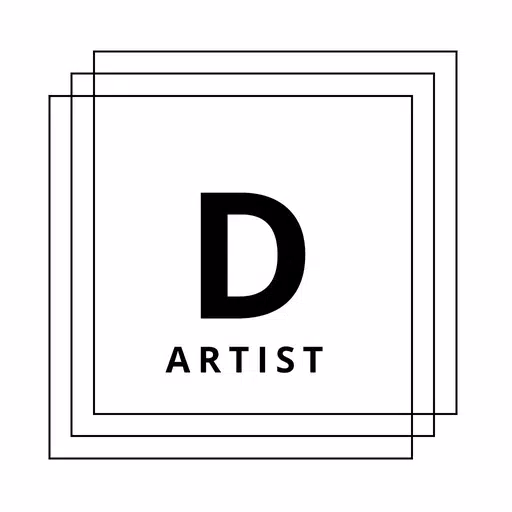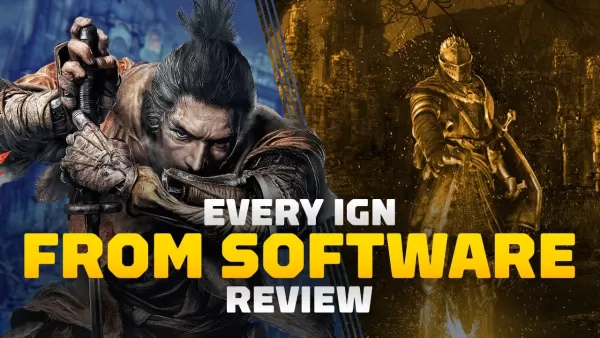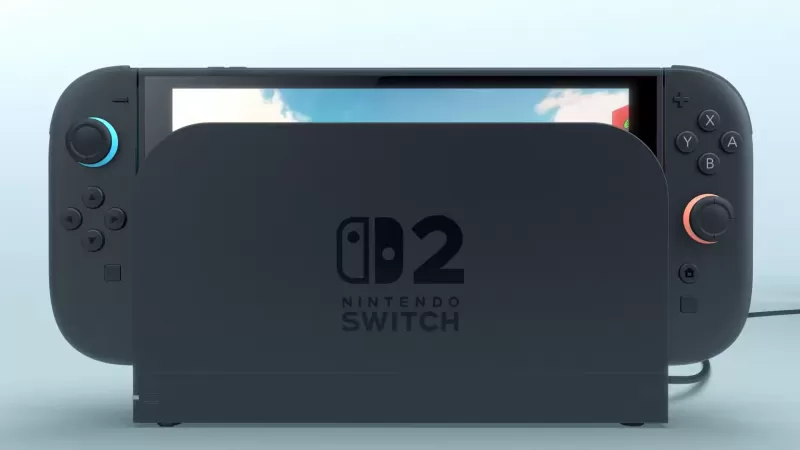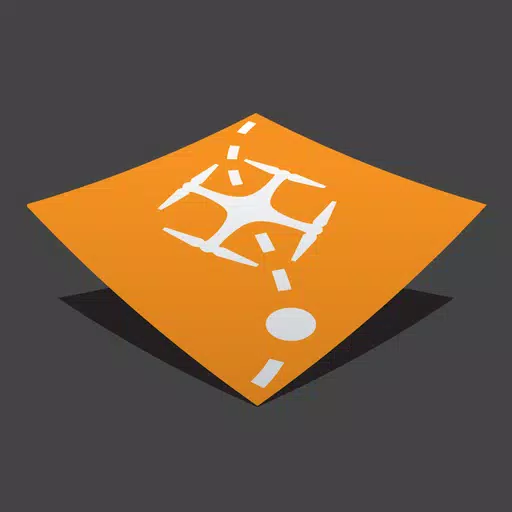
Application Description
Collect high-quality aerial data with precision using Map Pilot Pro, designed to work seamlessly with the Maps Made Easy processing platform. Drawing on over eight years of DJI flight app expertise, this powerful tool enables you to define areas, adjust levels of detail, and launch optimized missions effortlessly. Whether you prefer to process your data using your preferred photogrammetry software or opt for the streamlined Maps Made Easy online service, Map Pilot Pro simplifies every step of the mapping workflow.
Enhance your mapping capabilities further with features like Multi-Battery Management, Manual Restart Point Selection, and FlightSync integration with Maps Made Easy. Sync your mission plans and flight logs with the FlightSync system for superior debugging and troubleshooting. For top-tier aerial data collection, Map Pilot Pro supports a wide range of DJI aircraft models and external cameras, ensuring compatibility across professional-grade equipment.
Process up to 325 images per job for free when paired with Maps Made Easy, offering flexibility whether you choose a pay-as-you-go model or a monthly subscription plan. Access comprehensive documentation at http://support.dronesmadeeasy.com for detailed instructions.
Key Features Include:
- Multi-Battery Management: Efficiently manage multiple batteries during extended missions.
- Manual Restart Point Selection: Easily resume interrupted flights without losing progress.
- FlightSync Integration: Sync flight data directly with Maps Made Easy for advanced troubleshooting.
- Mission Planning: Plan complex missions including linear routes, grids, and multi-pass operations.
- Custom Terrain Data Import: Import custom terrain data for precise mission planning.
- Offline Operations: Utilize basemap caching for offline flying and processing.
- Comprehensive Compatibility: Supports numerous DJI aircraft models and external cameras.
For users of Mini 3 and Enterprise aircraft, the APK can be downloaded from here.
What's New in Version 2.2.6a (Updated Oct 24, 2024):
- Fixed extra display of account sync messages.
- Added a loading symbol during account sync processes.
- Resolved issues with disabled login buttons after errors occurred.
- Introduced a Help button for addressing login failures.
For the latest supported hardware and camera options, visit https://support.dronesmadeeasy.com/hc/en-us/articles/205704366-Supported-Hardware.
Reviews
Apps like Map Pilot Pro