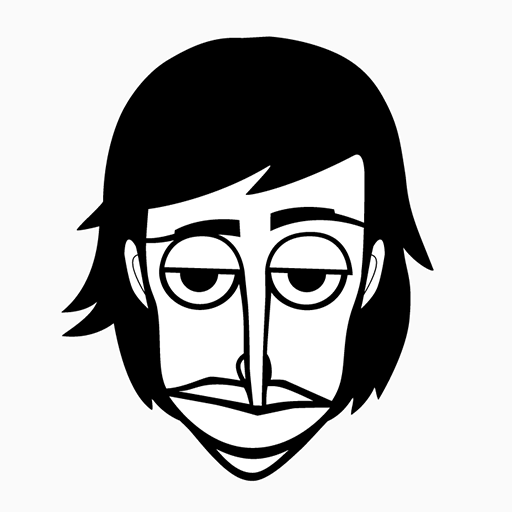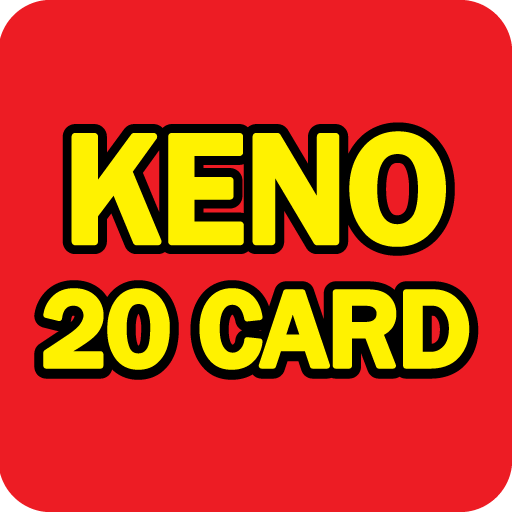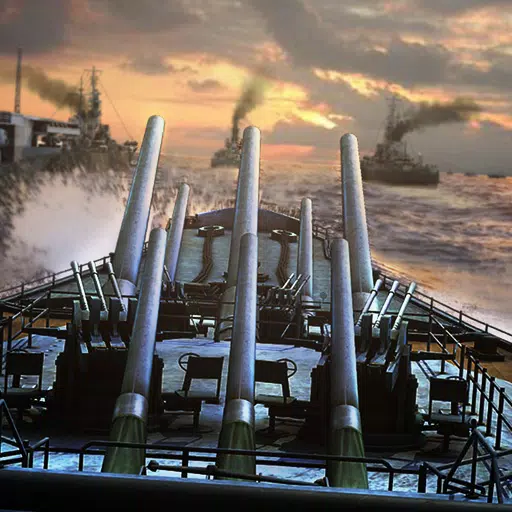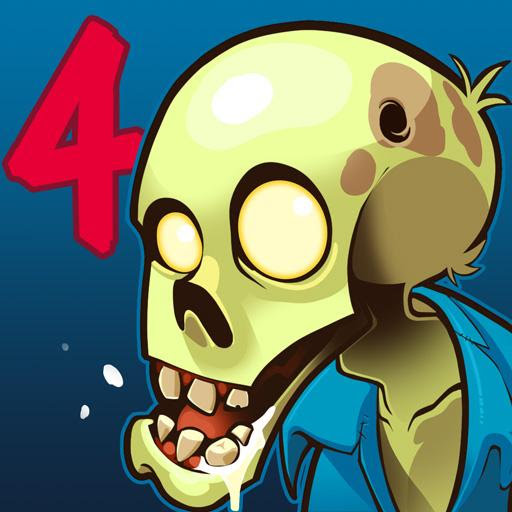How to Switch States in Whiteout Survival & Why
Whiteout Survival thrives on rivalry, alliances, and tactical development—but your gameplay experience largely hinges on which state you're in. While some states maintain healthy competition with active participants, others struggle with stagnation, extreme power disparities, or relentless spending wars that hinder progress.
When your current state becomes untenable, relocation might offer renewed opportunities. But transferring isn't always straightforward—specific prerequisites must be met, and migration windows are limited. This guide outlines the transfer process, identifies problematic states, and provides solutions when relocation isn't feasible.
Identifying an Unfavorable State
Troubled states in Whiteout Survival exhibit dysfunctional player dynamics that disrupt growth and cooperation. Warning signs that warrant consideration for transfer include:

Finding yourself in an unbalanced state can be exasperating, though solutions exist. For states plagued by inactivity, domination by high-spending players, or faction imbalance, migration during transfer events presents an optimal reset. When relocation isn't an option, strategic resource management, defensive troop preservation, and coordinated alliance tactics can help stabilize your position.
For an optimal gameplay experience, we recommend playing Whiteout Survival on PC via BlueStacks. Enhanced controls, superior performance, and streamlined city management provide distinct advantages for surviving the frozen wilderness.
Latest Articles


![1xBet [Updated]](https://imgs.yx260.com/uploads/76/1719623227667f5e3be7616.jpg)